
Your Open Desktop Dictionary

Download
Home > Download
Wikitup download will start in seconds. If it doesn’t, start downloading again.
Wikitup runs on Windows XP, Windows Vista and Windows 7.
How do I install and use Wikitup?
- Run the Wikitup Installer program.A window will open asking what to do with the file Wikitup.msi. Click ‘Run’. Another confirmation popup might appear, asking if you are sure. Click ‘Run’ again.
- Follow the Setup WizardWhen the Installer starts, the setup wizard will guide you through the process
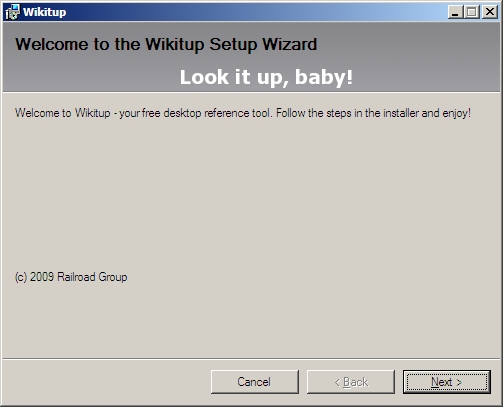
- Use WikitupAfter the installation finishes, Wikitup will appear. To launch Wikitup, click the Wikitup icon on your desktop.
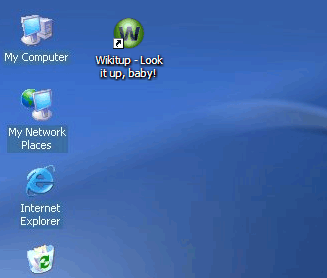 To use wikitup, ctrl+click any word on the screen. You can also click the WIkitup icon and choose Open Wikitup from the menu
To use wikitup, ctrl+click any word on the screen. You can also click the WIkitup icon and choose Open Wikitup from the menu
Enjoy Wikitup!