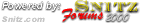Your Open Desktop Dictionary
![]()
![]() Frequently Asked Questions
Frequently Asked Questions
| FAQ Table of Contents |
| Do I have to register? How can I use smilies and images? Can I add a hyperlink to my messages? Can I change the format of my text? What are Moderators? Are cookies used? What are active topics? Can I edit my own posts? Can I attach files? Can I search? Can I edit my profile? Can I attach my own signature to my posts? Are there any censor features? What is COPPA? Where can I get my own copy of this Forum? Can’t find your answer here? Send us an e-mail. |
| Registering |
| Registration is not required to view current topics on the Forum; however, if you wish to post a new topic or reply to an existing topic registration is required. Registration is free and only takes a few minutes. The only required fields are your Username, which may be your real name or a nickname, and a valid e-mail address. The information you provide during registration is not outsourced or used for any advertising by Wik it up…. If you believe someone is sending you advertisements as a result of the information you provided through your registration, please notify us immediately. |
| Smilies |
| You’ve probably seen others use smilies before in e-mail messages or other bulletin board posts. Smilies are keyboard characters used to convey an emotion, such as a smile |
| Creating a Hyperlink in your message |
| You can easily add a hyperlink to your message. All that you need to do is type the URL (http://www.wikitup.com/forum/), and it will automatically be converted to a URL (http://www.wikitup.com/forum/)! The trick here is to make sure you prefix your URL with the http://, https:// or file:// You can also add a mailto link to your message by typing in your e-mail address. This Example: [email protected] Outputs this: [email protected] |